|
|
|
DBF Recovery Command Line
DBF Recovery conveniently supports command line operation, which is really
useful in case you need to wholly automate the recovery
process.
Command Line Syntax
"C:\Program Files (x86)\DBF Recovery\dbfrecovery.exe" dbffile | folder fixedfile | folder [/LOG]
You simply enter the path to "dbfrecovery.exe" file which usually
is
"C:\Program Files (x86)\DBF Recovery\dbfrecovery.exe"
and after it the path to the corrupted file.
For example:
"C:\Program Files (x86)\DBF Recovery\dbfrecovery.exe" C:\base\file.dbf
As for batch recovery, you follow the same procedure but
simply do not specify the exact file name. Instead you enter the
path to a certain folder and choose all files with *.dbf extension
in it.
"C:\Program Files (x86)\DBF Recovery\dbfrecovery.exe"
C:\base\*.dbf
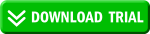

Back to DBF Recovery Home
Copyright © 2002-2021 HiBase Group. All rights reserved.
|