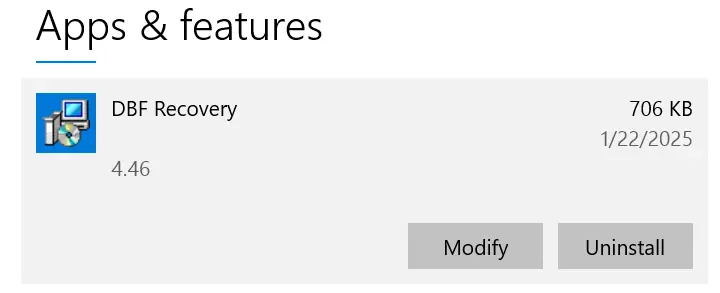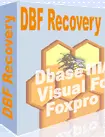DBF Recovery: Frequently Asked Questions
What is a DBF Recovery ?
A completely automated dbf repair tool uses its artificial intelligence to repair damaged DBF files as accurately as possible.
How can I know whether it can repair my dbf file ?
The demo version show all the recoverable records so you'll be sure that DBF Recovery works on your dbf file.
Does this program repair DBF tables with MEMO (FPT) fields Visual Foxpro 9.0 ?
Yes, you can repair databases with memo fields via GUI or Command Line.
What's new in the current version?
You can find in our News page
Could we upgrade DBF Recovery from one license to another?
Yes, of course. Please, contact us and we will send your necessary information.
Which operating systems are supported?
DBF Recovery runs on Windows 2000/XP/Vista/Server 2025/Windows 7/8/8.1/10/11. Supports 64-bit platforms.
Can I send suggestions for new functions?
Yes, of course! Please send your suggestions to support@dbf2002.com
Which credit cards do you accept ?
Our reseller accepts VISA, MasterCard, American Express, Discover, Maestro UK, Solo, Diners Club, JCB, Carte Bleue.
How to Uninstall DBF Recovery software?
Click the Start Menu and select Control Panel. In the Control Panel window, click on Add or Remove Programs and select "DBF Recovery", to start the uninstall, click the "Remove" button.