CSV to XLS Converter
CSV to XLS conversion is fast and easy! Comma Separated Values (or CSV) is a simple file format for storing spreadsheet and database information. Using a CSV file allows for fast and secure storage of large spreadsheets for importation into another application. Advanced CSV Converter provides for very simple and fast conversion from CSV files into Excel files. You can convert to XLS file format from GUI or Command Line. Converter does not require Microsoft Excel.
Step 1: Select the csv file (or select folder with csv files for batch conversion).
Step 2: Select the output xls file (or select folder for xls files).
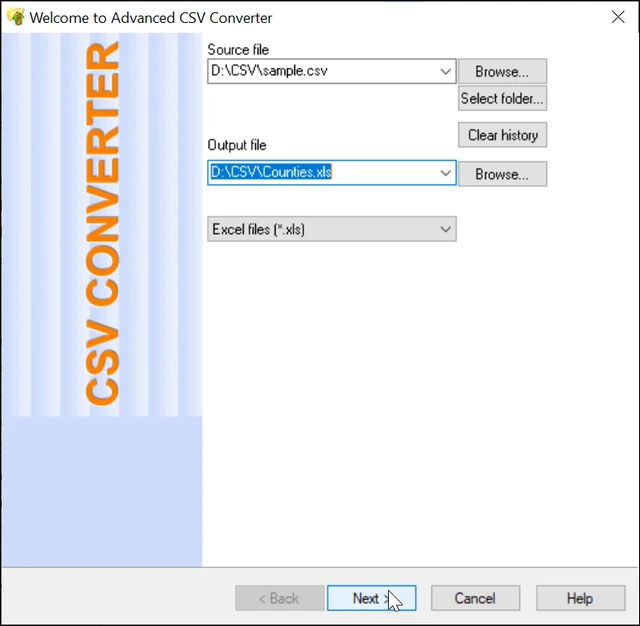
Step 3: Preview, select options for sorting, filtering data (if necessary)
You can also select/unselect columns, set order for columns.
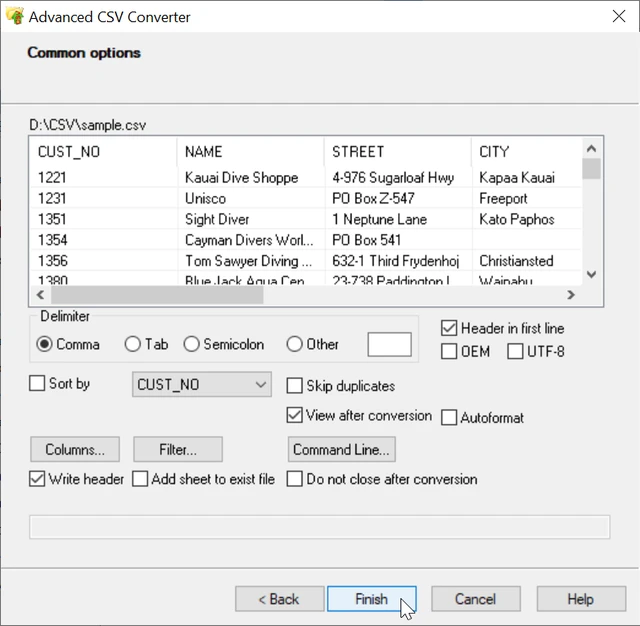
CSV to XLS conversion via Command Line
"c:\Program Files (x86)\CSV Converter\csvcnv.exe" file.csv outfile.xls [/AUTOFORMAT | /FILTER | /COLUMNS | /NOWRITEHDR | /SRCSEP | /STARTFROM | /SORTBY]
Simple Conversion to XLS format
"c:\Program Files (x86)\CSV Converter\csvcnv.exe" sample.csv mytable.xls
Convert with columns selection
"c:\Program Files (x86)\CSV Converter\csvcnv.exe" sample.csv sample.xls /COLUMNS:NAME,STREET
Convert CSV with Filter
"c:\Program Files (x86)\CSV Converter\csvcnv.exe" sample.csv sample.xls /FILTER:myfilter.txt
Convert to XLS with custom delimiter in source file
"c:\Program Files (x86)\CSV Converter\csvcnv.exe" sample.csv sample.xls /SRCSEP:
Convert CSV to XLS with pipe as delimiter in source file
"c:\Program Files (x86)\CSV Converter\csvcnv.exe" sample.csv sample.xls /SRCSEPPIPE
Conversion without Header in the First Row
"c:\Program Files (x86)\CSV Converter\csvcnv.exe" sample.csv sample.xls /NOWRITEHDR
Convert CSV to XLS with sorting order
"c:\Program Files (x86)\CSV Converter\csvcnv.exe" sample.csv sample.xls /sortby:DATE
Convert from line 10
"c:\Program Files (x86)\CSV Converter\csvcnv.exe" sample.csv sample.xls /STARTFROM:10
Converting with auto formating
"c:\Program Files (x86)\CSV Converter\csvcnv.exe" sample.csv sample.xls /autoformat
Using Batch Conversion (Folder to Folder)
"c:\Program Files (x86)\CSV Converter\csvcnv.exe" c:\base\*.csv c:\out /TOXLS
Using Wide Filter
"c:\Program Files (x86)\CSV Converter\csvcnv.exe" sample.csv table.xlsx /wfilter:Mike
Convert CSV files to single Excel table
"c:\Program Files (x86)\CSV Converter\csvcnv.exe" c:\base\*.csv table.xlsx
Setting Sheet Name
"c:\Program Files (x86)\CSV Converter\csvcnv.exe" table.csv report.xls /sheetname:report
Do you need additional Command Line options ?
Please don't hesitate to Contact Us
.DOWNLOAD for FREE
Updated Thu, 22 Jan 2026
Updated Thu, 22 Jan 2026