Convert DBF to Excel (XLS/XLSX)
DBF Converter provides two powerful ways to convert DBF files to Excel format (XLS or XLSX): a user-friendly graphical interface (GUI) and a flexible command-line interface. Both methods give you full control over the conversion process and support all DBF formats including dBase, FoxPro, Visual FoxPro, and Clipper databases.
Step 1: Select the DBF file or Folder for batch conversion
Choose a single .dbf file for one-time conversion, or select a folder to automatically convert all DBF files at once. Batch conversion is ideal when you have multiple files that need the same conversion settings.
Step 2: Select the output Excel file or Folder
Specify where to save your converted files and choose between XLS (legacy format for Excel 97-2003) or XLSX (modern format, recommended). For batch conversions, all files will be saved to your chosen output folder.
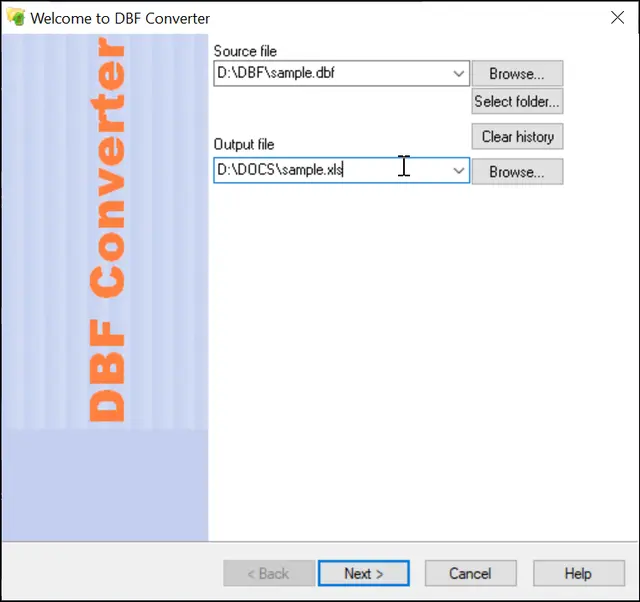
Step 3: Preview, select options for sorting, filtering data (if necessary)
Before converting, preview your data in a spreadsheet-like view to ensure everything looks correct. You can apply sorting by any column (alphabetically, numerically, or by date) and filter records to export only specific data that meets your criteria
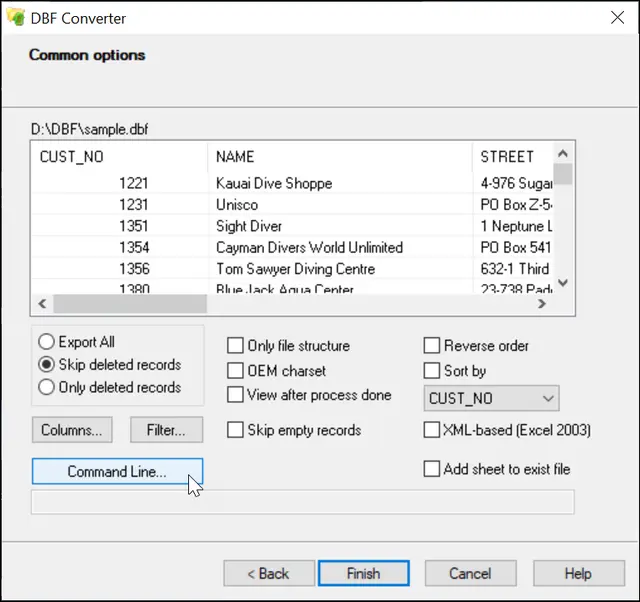
DBF to XLS Command Line
Simple DBF to XLS conversion
Conversion with Selected Columns
Convert folder with DBF files to XLS format
Add sheet to existing XLSX file
Convert to XLS with sorting
Convert multiple DBF files to one Excel file
Conversion without Field Names
Set custom Sheet Name
Frequently Asked Questions(FAQ)
How do I convert DBF to Excel?
Converting DBF to Excel is simple with DBF Converter:
Quick method (GUI):
1. Download and install DBF Converter (free 30-day trial available)
2. Open the program and click "Select File" to choose your DBF file
3. Select output format (XLSX recommended) and destination folder
4. Click "Finish" - your Excel file is ready in seconds
For multiple files:
Click "Select Folder" instead to batch convert all DBF files at once.
No other software needed - DBF Converter works independently without requiring Excel, FoxPro, or dBase installed. Converts all DBF formats including FoxPro, Visual FoxPro, dBase, and Clipper.
What is the best DBF to XLS converter?
DBF Converter is a professional desktop solution that handles all DBF versions (dBase, FoxPro, Visual FoxPro, Clipper) with 100% data integrity. Unlike online converters with file size limits (usually 100MB), DBF Converter processes files of any size, supports batch conversion, works offline for privacy, and includes command-line automation. It's faster and more reliable than free online tools.
Can I convert DBF to XLS for free?
Desktop software (DBF Converter) is better for most users. Here's why:
Online converters have significant limitations:
- File size limits (usually max 100MB)
- Slow speed due to upload/download time
- Privacy concerns (your data uploads to cloud servers)
- Limited batch conversion capabilities
- No automation options
- Requires internet connection
- Not suitable for professional/business use
DBF Converter (desktop) advantages:
- Unlimited file size - handles files over 10GB
- Fast local processing - no upload/download delays
- 100% private - all conversion happens on your PC
- Unlimited batch conversion of multiple files
- Full command line automation for workflows
- Works completely offline
- Professional-grade reliability
Bottom line: Use online converters only for quick one-time conversions of small files (<10MB). For regular use, large files, or business purposes, desktop software is the better choice.