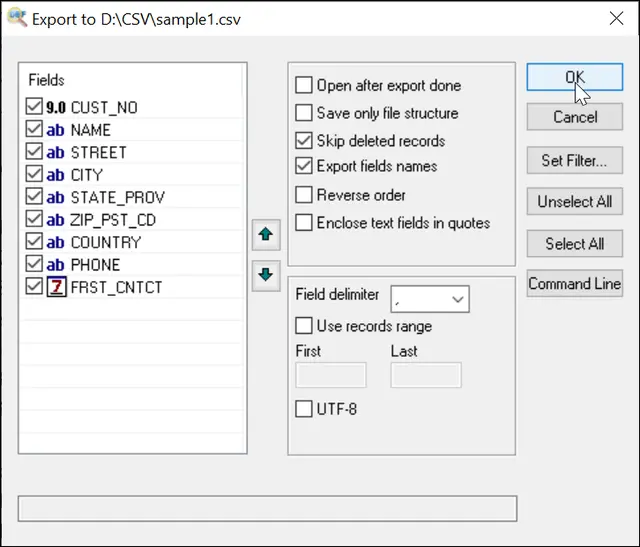Export DBF to CSV
To
export a dbf file to CSV format, open File | Save as/Export menu,
and select file type: CSV.
Export
to dialog box opens. Select the fields to be exported and specify
their order using up and down arrows.
You can select also field delimiter: comma, semicolon, tab, space or enter other delimiter.
Export DBF to CSV from the command line:
"c:\Program Files (x86)\DBF Viewer 2000\dbview.exe" file.dbf /EXPORT:file.csv
[/SEPx |/SEPTAB |/SEPSPACE | /SEPPIPE | /SINGLEQUOTA | /DOUBLEQUOTA | /REVERSE | /STARTFROM | /FILTER | /SORTBY:field | /UTF8]
examples:
Simple export to CSV fromat
"c:\Program Files (x86)\DBF Viewer 2000\dbview.exe" sample.dbf /EXPORT:sample.csv
Export with double quotes
"c:\Program Files (x86)\DBF Viewer 2000\dbview.exe" sample.dbf /EXPORT:sample.csv /DOUBLEQUOTA
Export with semicolon as delimiter
"c:\Program Files (x86)\DBF Viewer 2000\dbview.exe" sample.dbf /EXPORT:sample.csv /SEP;
Export with Pipe as delimiter
"c:\Program Files (x86)\DBF Viewer 2000\dbview.exe" sample.dbf /EXPORT:sample.csv /SEPPIPE
Export with Columns Selection
"c:\Program Files (x86)\DBF Viewer 2000\dbview.exe" sample.dbf /EXPORT:sample.csv /COLUMNS:ZIP,NAME
Exporting with filter
"c:\Program Files\DBF Viewer 2000\dbview.exe" sample.dbf /EXPORT:sample.csv /FILTER:filter.txt
Syntatx for filter file (each line):
Fieldname:Value|Expresion
Exporting from record N
"c:\Program Files (x86)\DBF Viewer 2000\dbview.exe" sample.dbf /EXPORT:sample.csv /STARTFROM:10
Exporting with sorting
"c:\Program Files (x86)\DBF Viewer 2000\dbview.exe" sample.dbf /EXPORT:sample.csv /SORTBY:NAME
Exporting with UTF-8 encoding
"c:\Program Files (x86)\DBF Viewer 2000\dbview.exe" sample.dbf /EXPORT:sample.csv /utf8
Exporting DBF with symbol @ as delimiter
"c:\Program Files (x86)\DBF Viewer 2000\dbview.exe" sample.dbf /EXPORT:sample.csv /sep:@
Updated Wed, 04 Feb 2026
See also: DBF to XLS (Excel), DBF to SQL, Filtering
records, Command line options