Create DBF File
DBF Viewer 2000 allows you create DBF files (dBase III/VI, Foxpro, Visual Foxpro) on the fly.
To create a new DBF file, open File | New menu.
New DBF file dialog box opens.
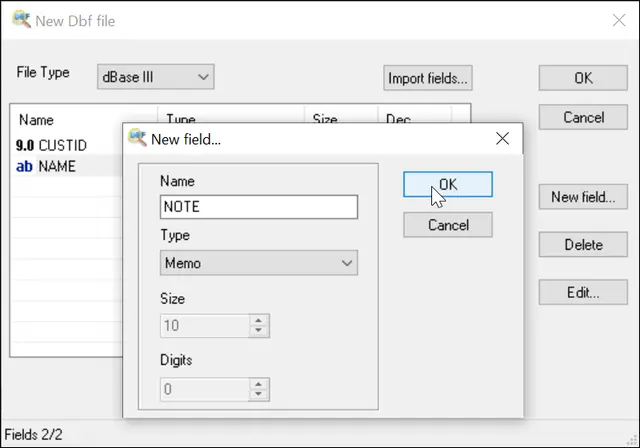
- To add a new field, click the New field button and fill in Field, Type, Size, and Digits.
- To delete the field, click "Delete".
- To Import/Append fields from other DBF file, click "Import".
- Use arrow up and down buttons for ordering the fields
- Select the type of the file in File Type drop-down list below.
On completing, click OK. In Save As dialog box specify the file name and click Save button.
Create DBF File via Command Line
Create file in dBase III format
"c:\Program Files (x86)\DBF Viewer 2000\dbview.exe" /create:d:\DBF\myfile.dbf /fields:ID:N10,NAME:C20,MYDATE:D
Create file in Visual Foxpro format
"c:\Program Files (x86)\DBF Viewer 2000\dbview.exe" /create:d:\DBF\myfile.dbf /fields:ID:N10,NAME:C20,MYDATE:D /VFP
Create database in dBase Level 7 format
"c:\Program Files (x86)\DBF Viewer 2000\dbview.exe" /create:d:\DBF\myfile.dbf /fields:ID:N10,NAME:C20,MYDATE:D /dbase7
Create file with fields from text file
"c:\Program Files (x86)\DBF Viewer 2000\dbview.exe" /create:d:\DBF\myfile.dbf /fieldslist:myfields.txt
See also: DBF to Excel, DBF to SQL, DBF to CSV, Filtering records, Sorting records in dbf file, Command line options