DBF Recovery Introduction
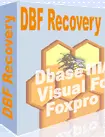
A database is information collected together and structured for future reference. A database is often something that the company's action and its staff's well-being depend on. A crush of a database is one of the worst nightmares of a system administrator. It may be a virus, a hacker intrusion or some system malfunction that will cause the corruption of a database but in any case the burning question will be: How can we get the information back? Corrupted database files are inaccessible via standard DBF readers, as all you will get in this case is astounding ERROR message or some undecipherable mess of characters.
HiBase Group offers the best possible solution. Its DBF Repair tool will automatically repair your corrupted DBF files. AUTOMATICALLY means all you need to do is simply choose the files to repair and DBF Recovery will take care of everything else. The program supports all DBF file formats including Clipper, Foxbase, FoxPro, Visual Foxpro, dBASE III/IV, Visual dBase Level 7, etc. You don't need to choose the format yourself - DBF Recovery will determine it automatically.
DBF Recovery acts swiftly and accurately, doesn't take much of your disk space and is really bargain cheap. This program is an absolute must-have for a system administrator or any database user not familiar with data restoration technologies, but eager to repair a corrupted database.
DBF Recovery does not require external drivers for connection to databases (ODBC, BDE). Windows 2000/2003/XP/Vista/Windows 7/8/10/11 (32/64 bit) are supported.