Delete records in DBF file
To delete records by searching in the specified field, click Edit | Delete Records. Delete records dialog box opens.
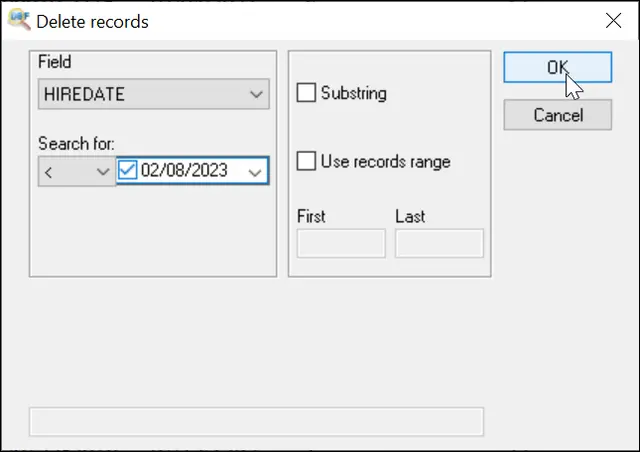
You may delete/recall a single record.
- To delete the record in dbf file, select it and select menu command Edit | Delete/Recall Record menu, or click the corresponding icon on the toolbar. The deleted record will be marked with the red sign.
- To restore the deleted record, select it and repeat the same action.
- To permanently remove all deleted records, click Edit | Pack.
To delete duplicates, click Tools | Delete duplicates.
To delete empty records, click Tools | Delete empty records.
To recall deleted records, click Edit | Recall records.
To permanently remove record, click Edit | Remove record
To delete all records starting from a selected record, select the record that you want to be the last one, and click Edit | Truncate. Confirm your choice. All records below the selected record will be permanently removed.
To clear the entire file, click Edit | Zap. All records will be removed.
Delete records via Command Line
"c:\Program Files (x86)\DBF Viewer 2000\dbview.exe" file.dbf /delete:First,Last | /delete /filter:file
Delete records in Range
"c:\Program Files (x86)\DBF Viewer 2000\dbview.exe" mybase.dbf /delete:1,100
Delete records by Filter
"c:\Program Files (x86)\DBF Viewer 2000\dbview.exe" mybase.dbf /delete /filter:myfilter.txt
See also: Export DBF to XLS, Export DBF to CSV, Export DBF to XML, Export DBF to SQL
Back to DBF Viewer 2000 Home